What Is the content management system (CMS)
A content management system, often abbreviated as CMS, is software that helps users create, manage, and modify content on a website without the need for specialized technical knowledge. In simpler language, a content management system is a tool that helps you build a website without needing to write all the code from scratch (or even know how to code at all). Instead of building your own system for creating web pages, storing images, and other functions, the content management system handles all that basic infrastructure stuff for you so that you can focus on more forward-facing parts of your website.
The CMS allows users to create, edit, and publish content from anywhere and at any time. Because content is added to the CMS server, the operational aspects of the CMS are not installed on users’ personal computers.
Content management systems are categorized into four different types: enterprise content management systems, Web content management systems, Web group content management systems, and component content management systems.
Features of CMSes
Features can vary amongst the various CMS offerings, but the core functions are often considered to be indexing, search, and retrieval, format management, revision control, and publishing.
Intuitive indexing, search, and retrieval features index all data for easy access through search functions and allow users to search by attributes such as publication dates, keywords, or author.
Format management facilitates the turn of scanned paper documents and legacy electronic documents into HTML or PDF documents.
Revision features allow content to be updated and edited after the initial publication. Revision control also tracks any changes made to files by individuals.
Publishing functionality allows individuals to use a template or a set of templates approved by the organization, as well as wizards and other tools to create or modify content.
Other popular features of CMSes include:
SEO-friendly URLs
Integrated and online help, including discussion boards
Group-based permission systems
Full template support and customize-able templates
Easy wizard-based install and versioning procedures
Admin panel with multiple language support
Content hierarchy with unlimited depth and size
Minimal server requirements
Integrated file managers
Integrated audit logs
Choosing a CMS
There is almost no limit to the factors that must be considered before an organization decides to invest in a CMS. There are a few basic functionalities to always look for, such as an easy-to-use editor interface and intelligent search capabilities. However, for some organizations, the software they use depends on certain requirements.
For example, consider the organization’s size and geographic dispersion. The CMS administrator must know how many people will be utilizing the application, whether the CMS will require multi-language support, and what size support team will be needed to maintain operations. It’s also important to consider the level of control both administrators and end-users will have when using the CMS. The diversity of the electronic data forms used within an organization must also be considered. All types of digital content should be indexed easily.
What Makes up a Content Management System?
On a more technical level, a content management system is made up of two core parts:
A content management application (CMA) – this is the part that allows you to actually add and manage content on your site (like you saw above).
A content delivery application (CDA) – this is the backend, behind-the-scenes process that takes the content you input in the CMA, stores it properly, and makes it visible to your visitors.
Together, the two systems make it easy to maintain your website.
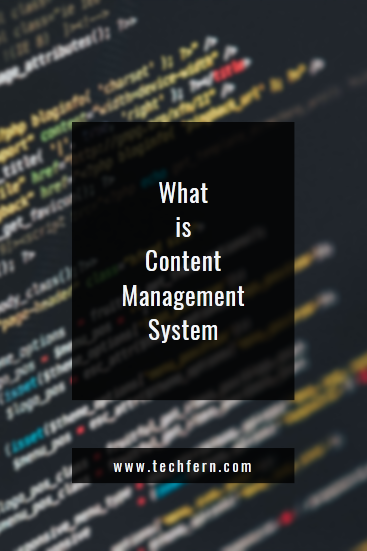





A bit surprised it seems to simple and yet useful.
Hi there, I found your site via Google at the same time as looking for a similar subject, your site came up, it appears great. I have bookmarked it in my google bookmarks.